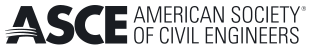See article for more information on how to find us.
How to Update Your Contact Info
Not getting our emails? Switched jobs? Moved? Here’s how to update your contact information on file with ASCE MN.
Go to www.asce.org
Click “Member Login” at the top of the page
Log in with username & password
At the very bottom of the page in the “Membership” column, click on “Manage”
Your account page will then pop up, where you can update email, mailing address, communication preferences, etc.
This is your one-stop shop! Any changes made will automatically get updated at the local level (ASCE MN communicates via email). Still having issues? Email communications@ascemn.org.
2019 - 2020 Board Election
Voting for the 2019-2020 ASCE-MN board has closed. Please send us an email if you did not receive a notice to vote.
New website is live.
If you are reading this message you already know that ASCE Minnesota has a new website. If you have any comments please feel to leave them below or email communications@ascemn.org
November 2018 Section Meeting
Here are 2 video’s of the November 2018 Section Meeting.